Lock and unlock your mobile phone in a unique way with the wonderful Gesture Lock Screen App. This is one of the best and top-rated Android lock screens used by millions of users all over the world. With this app, you can draw an unusual password to lock and unlock your device.
You all know the importance of setting up a screen lock on our mobile phones. It is very helpful to keep our Android phones secure and safe from unauthorized access. So if you are tired of using the same old pattern locks, here is something different for you. Know about the specifications and details of this unique signature lock screen app.
Gesture Lock Screen App
With this amazing Gesture Lock Screen App, you can draw any shape, letter, Signature, or Gesture to lock and unlock your mobile phone. You have to set your Gesture from settings and the app detects and adjusts the signature each time it is created. Then it automatically stores the signature as your lock screen app password.
You can draw and save any symbol or shape. You can even use any number or a particular signature. The Gesture Lock Screen App lets you change and update your Gesture from the settings. You can customize it in your own unique way. It provides you with various different beautiful wallpapers to set as background you can use animations to unlock.
It also displays the rich date and time settings and online Unsplash wallpapers. The app also lets you customize lock, unlock, and error sound. You can also customize notification settings on the app. You can set your signature lock with invisible, solid, or transparent Gesture colors.
The app had a high Gesture sensitivity so you can also add single Gesture strokes or multiple gesture strokes. Gesture Lock Screen also provides you with high-security features like an Intruder selfie alert. The app clicks a photo of any unauthorized person who tries to unlock your phone with the wrong Gestures or pins. Then it sends an alert and Intruder photo to your email address.
After you unlock it displays an Intruder notification and shows the date and time with the intruder’s photo. The application lets users set a recovery password to unlock their device if they forget the Gesture. It is also a fully secured keypad lock screen. You can put off your screen and lock your mobile without even pressing the physical power button.
Download app
To use this app make sure you have downloaded and installed it on your device. You can download it from the Google Play Store or directly from the link provided on our website at the end of this post. Now with this amazing signature lock screen app lock your phone in just a single tap and keep all your valuable data safe and secure.

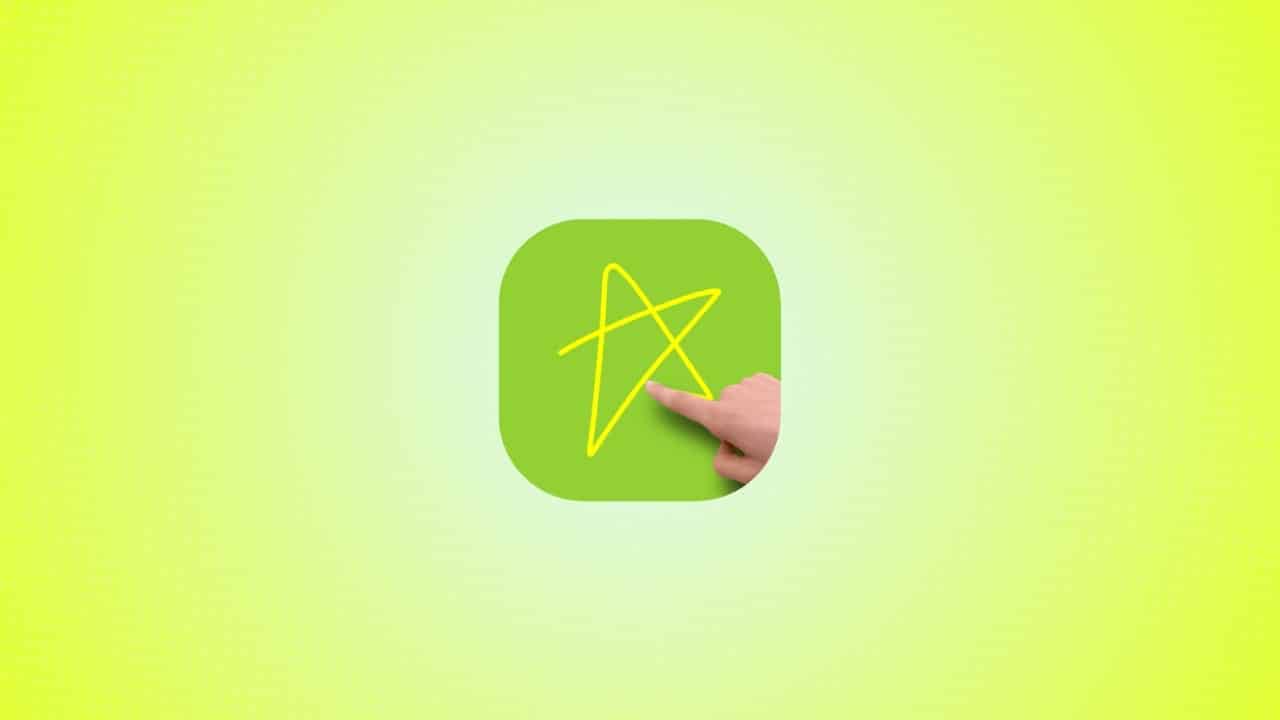

Nice
Nice