
Do you want to keep your WhatsApp chats private and secure? We all know that there are certain things in our WhatsApp that we don’t want anyone to see. But what if someone else steals your phone? Don’t worry! WhatsApp has an amazing feature called Fingerprint Lock. It’s just like locking your most important diary.
Why is WhatsApp fingerprint lock necessary
You might be thinking that when the phone already has a lock, then why is there a need to put a separate lock on WhatsApp? See, this is an additional security cover. Suppose your phone is unlocked, but you do not want anyone to open your WhatsApp & read your private conversations.
Easy Way to Set Fingerprint Lock in Whatsapp
Open WhatsApp app: First, open the WhatsApp app on your smartphone.
Go to Settings
Android: Tap the three dots in the top right corner of the app > select ‘Settings’.
iPhone: Tap ‘Settings’ in the bottom right corner of the app.
Tap ‘Privacy’: In the Settings menu, tap the ‘Privacy’ option.
Tap ‘Fingerprint lock’: In the Privacy settings, at the bottom you will see the option ‘Fingerprint lock’. Tap on it.
Turn it on: Now you will see a toggle switch. Tap to turn it on.
Scan your finger: Now WhatsApp will ask you to scan your finger. Place your finger on the phone’s sensor.
Set time: Now you can choose when you want WhatsApp to lock: Immediately, After 1 minute or After 30 minutes. Select the option you prefer.



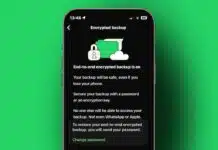









Nice