
Nowadays, smartphones are not just a necessity but also a reflection of our personality. And when it comes to smart looks and style, every little feature matters. One such fun and customizable feature for Infinix users is fingerprint animation. Now imagine, when you unlock your phone and a cool animation appears on the screen – how amazing will that look?
What is Fingerprint Animation
Fingerprint animation is a kind of visual effect that appears when you unlock your phone with your fingerprint. It not only makes the screen look stylish but also makes your overall user experience fun. Some Infinix models come with an inbuilt fingerprint animation feature, in which you can choose from different animation styles.
How to enable fingerprint animation
1. First open Settings
Go to your Infinix phone and go to Settings. This will be your first step.
2. Tap on Security or Lock screen option
Now you will see an option like Security, Biometrics or Lock screen inside Settings. Tap on it.
3. Go to Fingerprint section
Here you will see that along with the option of Fingerprint, there will also be an option of “Animation style” or “Fingerprint animation”.
4. Choose your favorite animation
Now you will see different animation styles – like light circle, dot wave, flaming effect, etc. Whichever you like the most, tap on it and apply it.
5. Done! Now enjoy the cool lock-open effect
Now whenever you unlock the phone, that animation will appear on the screen. It will look very pro & stylish.
Smart Tips
- Turn on Always-on Display with fingerprint animation
- Match the animation to your phone’s theme or wallpaper
- Don’t apply too many flashy effects as it can make your phone feel slow












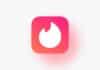
Launcher
Very good work