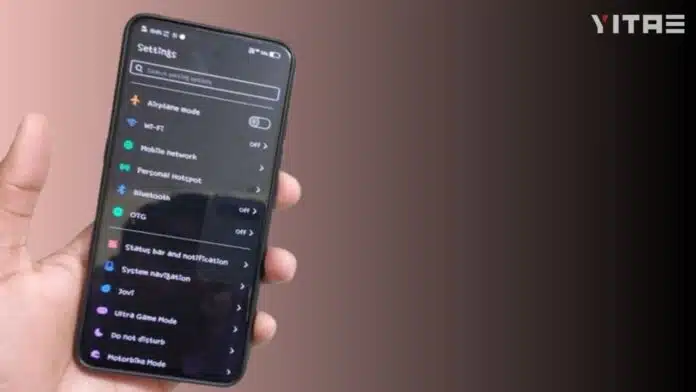
Do you get bothered by the bright light of the screen while using your phone at night? Or do you want your Vivo phone’s screen to be more comfortable for the eyes and consume less battery? Then Dark Mode is the perfect feature for you. Now you can enjoy the dark theme on Vivo smartphones not just on a single app, but on the entire system.
What is dark mode and why it is important
Dark mode means that the background on the screen becomes dark and the text becomes light. Its biggest advantage is that it makes your eyes less tired, especially when you use the phone at night or in low light. Apart from this, dark mode also saves battery on Vivo phones with AMOLED screens as black pixels consume much less power.
How to turn on dark theme
1. Open Settings app
First, open the Settings app on your phone.
2. Tap on Display & Brightness
Now scroll down and select the Display & Brightness option.
3. Go to the Dark Mode option
Here you will see a toggle called Dark Mode. As soon as you tap on it, your whole system will go dark.
4. Set time (optional)
If you want the dark mode to turn on/off automatically, you can also set a schedule time in it. For example, from 8 pm to 7 am.
5. Dark theme in third-party apps too
Many Vivo phones also have a feature that lets you forcefully turn on dark mode on third-party apps like WhatsApp, Instagram, and more.
Benefits
- Reduces eye fatigue
- AMOLED screen saves battery
- The phone looks smart and premium
- It becomes easier to use at night












