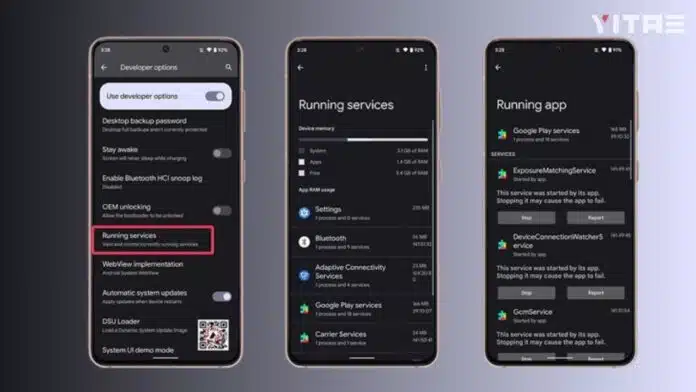
If you want to enjoy hidden settings and advanced features in your Android phone, then developer mode is for you. This mode is very useful not only for developers but also for those users who want to customize their phone and see its real power. Let’s know how to activate it and what is special in it.
What Is Developer Mode & Why Is It Important
Developer mode is a hidden feature of Android, after turning it on you get access to many advanced settings. It includes USB debugging, animation speed control, app testing and much more. Suppose, your phone is a closed box, then developer mode is the key to that box from which you can see the real mechanics inside.
Steps to Turn on Developer Mode in Android
- First of all open your phone settings.
- Now go to “About Phone” or “Phone Info” option.
- Here you will find the build number option.
- Tap on the build number 7 times continuously.
- If your phone is locked, enter the password or PIN.
- Now you will see this message – “You are now a developer!” i.e. developer mode is activated.
What to do after turning on Developer mode
Once activated, a new section called Developer options will appear in the Settings menu. From here you can turn on USB debugging, change background process limits, or increase the speed of your phone’s animations. Keep in mind, changing any settings here without your knowledge can affect your phone’s performance.
Benefits of turning on Developer mode
With Developer mode, you can further optimize your phone, test apps, and improve performance. It’s also great for those who want better response times in mobile gaming or are learning app development.












