
WhatsApp is no longer just a chatting app, but it is also getting better in terms of privacy and security with every update. If you want to send someone a photo that they can view once and then get deleted automatically, then WhatsApp’s “View Once” feature is very useful for you. So if you are wondering how to send disappearing photos on WhatsApp, then you have come to the right place.
What Is View Once Feature
WhatsApp’s View Once feature allows users to send a photo or video that the recipient can view only once. As soon as he views it, it automatically disappears from the chat. Meaning, no one can save it to the gallery or view it again. This feature is similar to Instagram’s disappearing photos.
See Once Why Sending Photos Is Necessary
Now you must be thinking what is the need of this feature? Suppose, you want to send a photo of the Wi-Fi password or any personal document to a friend. You do not want that photo to be forwarded or saved again and again. In such a case, this feature is very useful.
How to Send Disappearing Photos on Whatsapp
1. Open WhatsApp & select a chat
Open the chat of the person you want to send the photo to.
2. Tap on the camera icon or attachment icon
At the bottom you will find an icon with a camera or clip. Tap on it and click on the photo or choose from the gallery.
3. After selecting the photo, tap on the “View once” icon.
As soon as you select the photo, you will see a small icon with the number “1” at the bottom – this is the “View once” option. Tap on it.
4. Press the “Send” button.
Now just tap on “Send”. Your photo will be visible to the recipient only once, then it will disappear.












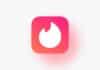
WhatsApp photo send history