
Have you ever wanted to delete a message on WhatsApp after sending it, but the “Delete for Everyone” option has disappeared? WhatsApp has set a time limit for deleting messages, which is usually 1 hour, 8 minutes and 16 seconds. After this time, you cannot delete the message for everyone.
What is the time limit
When you send a message to someone on WhatsApp, you get 1 hour, 8 minutes, 16 seconds to delete it for everyone. After this time, WhatsApp removes this option, so you can only delete the message “for me”, but the message will not be deleted for the other person.
How to delete messages
1. Turn off the phone’s internet and WhatsApp
First turn off the internet (Wi-Fi and mobile data) and force stop WhatsApp running in the background.
On Android:
Settings > Apps > WhatsApp > Force Stop
On iPhone:
Settings > WhatsApp > Force Quit App
2. Change the phone’s date and time
Now you need to set the phone’s date and time to the time you sent the message.
- Go to Settings > Date & Time.
- Turn off Automatic date and time.
- Set the date and time to the day you sent the message.
3. Open WhatsApp and delete the message
- Now open WhatsApp and select the message you want to delete.
- The “Delete for Everyone” option will appear, click on it.
- After this, turn on the phone’s time and internet again.
Limit on deleting messages
- This trick will only work on messages that have been sent within 7 days.
- If the receiver has already saved or forwarded the message, then deleting it will be of no use.
- If this trick does not work in the new update of WhatsApp, then try installing the old version of WhatsApp on your phone.












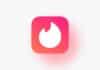
Good