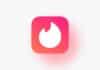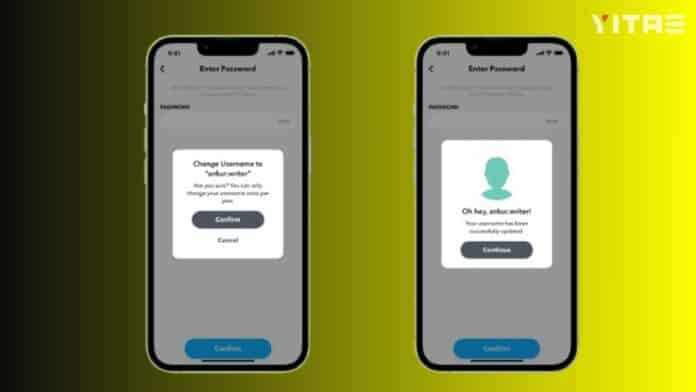
Do you use Snapchat? It’s a great app for sharing your stories and photos! But have you ever wondered what to do if you need to change your Snapchat username? Maybe you created a username a long time ago that you don’t like anymore, or you want a new and catchy name.
Why you should change your Snapchat username
There are several reasons for this. First, a good username makes it easier for friends and new people to find you on Snapchat. Second, if your old username no longer matches your identity or preferences, changing it can make you feel more confident. Third, sometimes people forget their old username or make a mistake they want to fix.
Easy way to change username on Snapchat
Open Snapchat app: First, open the Snapchat app on your smartphone.
Go to your profile: At the top left of the screen you will see your profile photo or Bitmoji. Tap on it.
Open Settings: On your profile screen, in the top right corner you will see the Settings icon (the one with the gear). Tap on it.
Tap on ‘Username’: Scroll down a bit in the Settings menu. You will see the option ‘Username’. Tap on it.
Click on ‘Change username’: Now you will see your current username and below it there will be an option ‘Change username’. Click on it.
Enter new username: Snapchat will warn you that you can change your username only once a year. Tap on ‘Continue’. Now enter your new and preferred username.
Confirm & enter password: After choosing a new username, tap ‘Next.’ Snapchat will ask you to enter a password to protect your account. Enter your password and click ‘Confirm’ or ‘Done.’