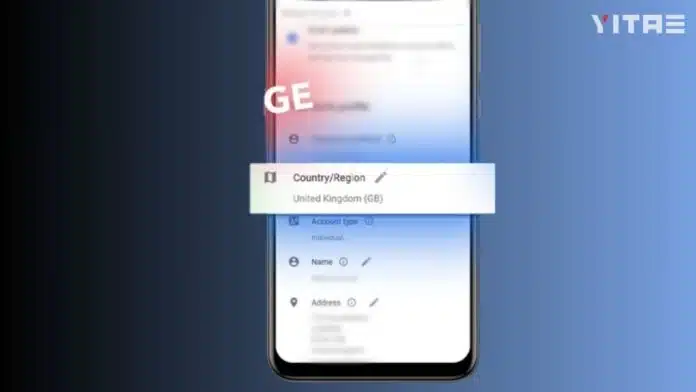
WhatsApp ChannelJoin Now
Telegram ChannelJoin Now
Has it ever happened that you searched for an app on Google Play Store, but it was not available in your country? Or have you shifted to another country and now want to use the local apps there? So the easiest solution to this is to change the country of Play Store. In this article, we will tell you how to change the country in Play Store, that too without any tension.
Why Do We Need to Change the Country in Play Store
Suppose you have moved from India to the US and now you want to access local apps, games or content there. So you have to change the country settings of Play Store according to the new country. By doing this you can take advantage of the currency, offers & apps there.
What Will Change If You Change Your Country
When you change your country in the Play Store,…
- You will see the currency of that country
- You will be able to access local apps and content
- Google balance will be locked in the old country
- You can change your country only once a year
How to Change
- Open Google Play Store
- Tap your profile icon at the top right
- Go to the “Settings” option
- Click “General > Account & device preferences”
- There you will find the “Country & profile” section
- You will now be able to see the profile of the country you are in
- Select the new country and add a payment method
- The country setting will be updated once the changes are saved
Things to Remember When Switching Countries
- You must have a local payment method in that country (such as a bank card)
- You can only switch countries once a year
- Google Balance and gift cards from your old country don’t work in the new country
After switching, you must wait a year to return to your old country













Good